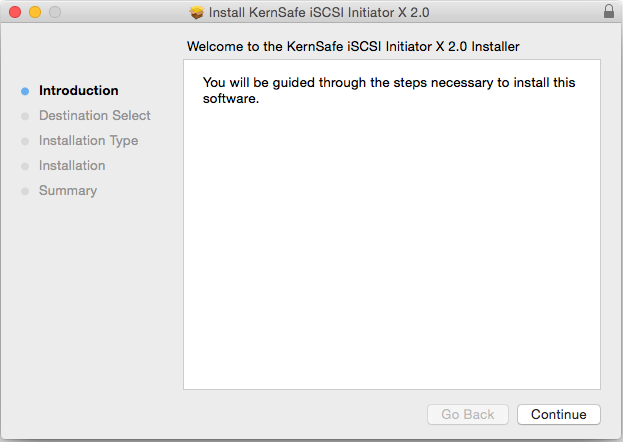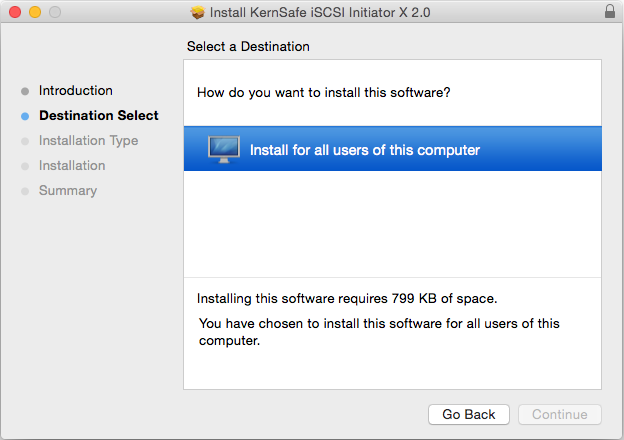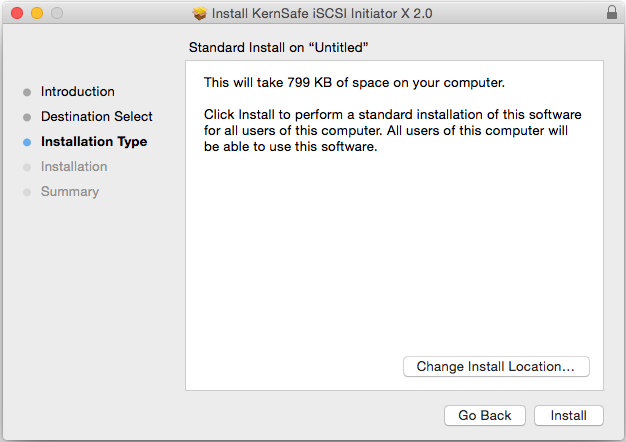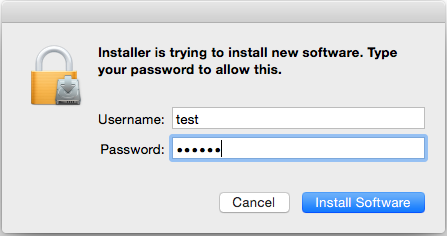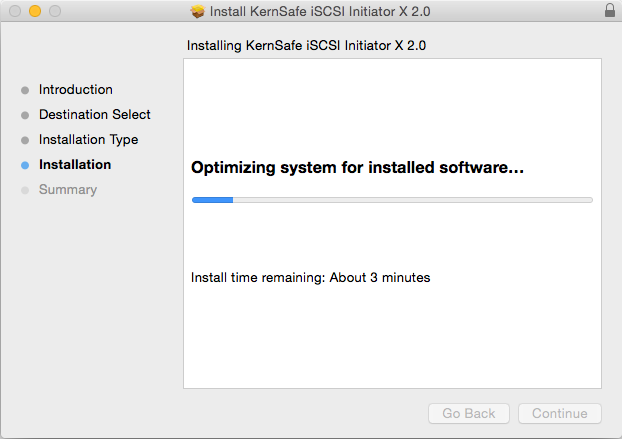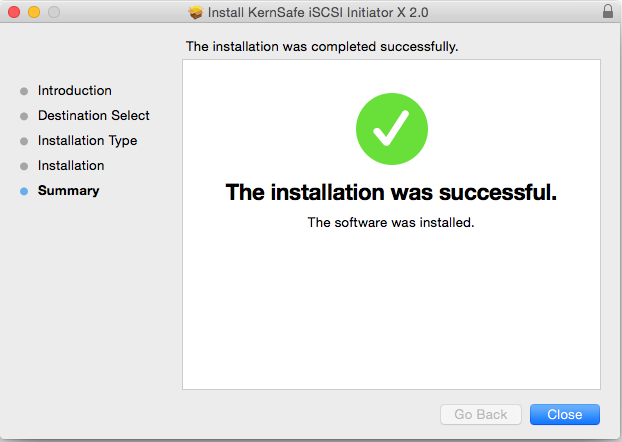|
KernSafe iSCSI Initiator X can be easily installed by following the
instructions introduced in this section.
If a previous version of the iSCSI Initiator X has been installed, please close
all the iStorage Server applications.
Step1: Welcome Window
Start the installation by double clicking the installer icon. The welcome window will be displayed.
Press the Continue button to continue.
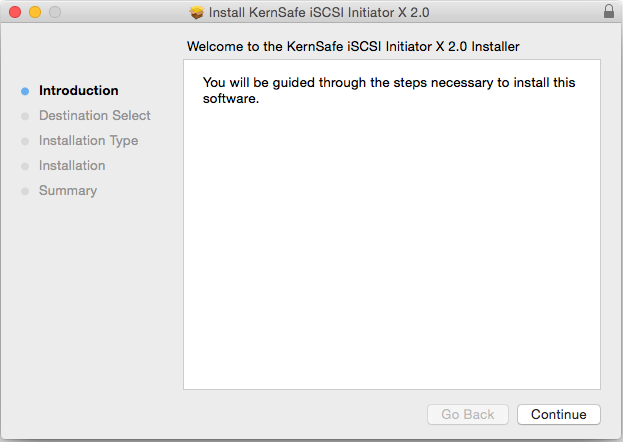
Step2: Destination window
Click on the Install for all users of this computer option and then click the Continue button to continue.
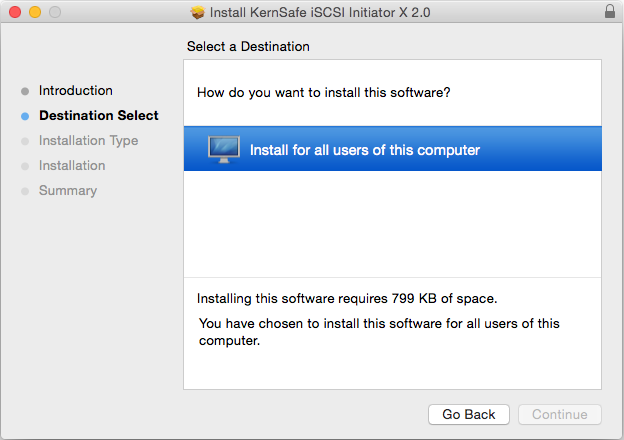
Step 3: Install Option window
Change installation localtion or leave as default. Click the Continue button to continue.
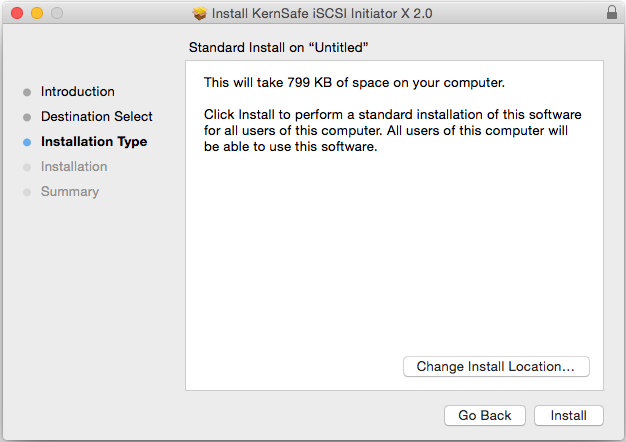
Step 4: Authorization window
Install the software need root permission, input root user and password, then click the Install Softwarebutton to continue.
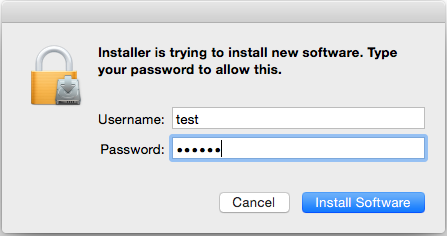
Step 5: Progress window
Installation in the progress, it may take a few seconds to few minutes by depending on your system configuration.
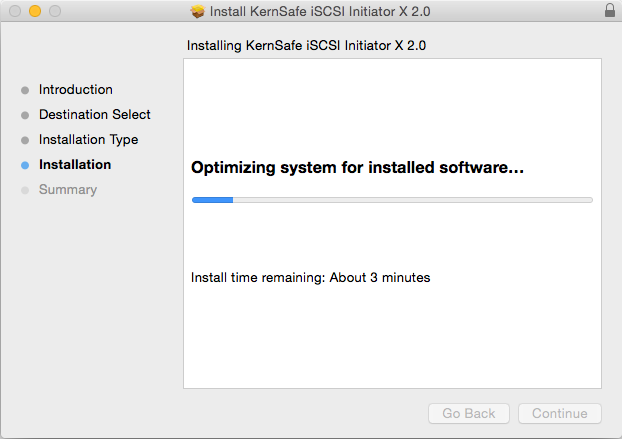
Step 6: Finish window
After installation is finished, press the Close button to exit. The iSCSI Initiator X has been
successfully installed to the computer.
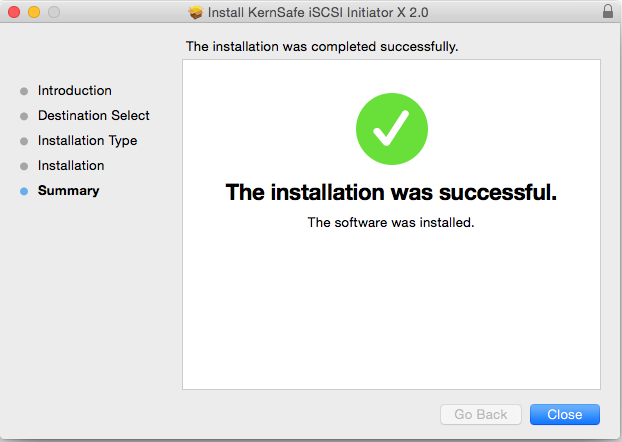
|